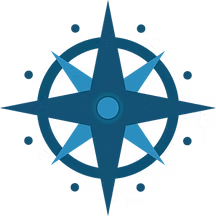Navigator Harlequin PDF Workflow
Navigator GPS and Navigator Elite PDF Workflows are an efficient solution for printers who are looking for a dependable RIP combined with the ability to control and preview jobs from other desktops on the network. Based on Harlequin RIP Server technology, Navigator workflow is easy-to-use, powerful, and compatible with hundreds of output devices. With the
continue reading...