This week, like most weeks, we helped a print business where an ageing RIP computer failed, leaving them without the ability to make plates, bringing production to a halt during this already very difficult period for all our businesses.
We got them back up and running, but they were without plates for nearly 2 days because they had no disaster recovery plan, no backups and an unsupported Windows 7 RIP computer which was past its end of life.
This is a recurring story: we are helping people recover from a disaster when we could be helping to avoid one.
Our Recommendations …
- Audit the health of your critical systems.
- Backup, backup, backup!
- Stay current with hardware and software.
- Use hardware with support and redundancy built-in.
- Use software that supports remote working via clients.
- Make sure you can support the latest file formats.
- Improve efficiency, the latest software processes plates in a fraction of the time.
We have flexible and affordable RIP and workflow systems and the knowledge to keep them running through any crisis. We can provide upgrades to your old Harlequin RIP (such as ExpressRIP, Torrent, Navigator, HQ-RIP, RIP Mate and more) or TIFF shooter, to full blown workflow systems that can replace an ageing Truflow, Apogee, Prinect or Prinergy systems with the latest systems from either Xitron or StudioRIP.
Don’t wait until the RIP or Workflow computer won’t switch on, by then it’s too late and you won’t be producing plates.
 Xitron Navigator Workflow Xitron Navigator Workflow |
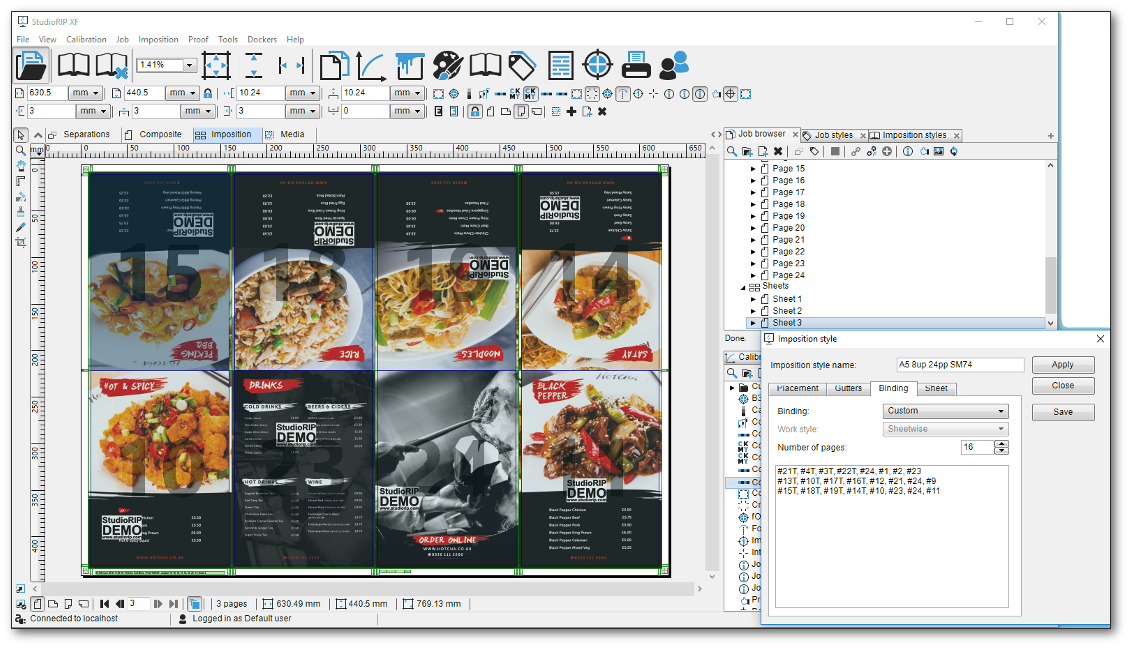
|
